While reading from a paper book is a great experience, sometimes it is more practical to read from an e-Reader. Here are a few examples:
- You can avoid extra weight when going on vacation.
- You can download a book you cannot find in your local bookstore or in your local library.
- You don’t need storage space for books after finishing reading them.
- It is super practical for lockdowns…
2020 was a strange year that brought lockdowns one after the other. One of the best activities to pass hours at home is reading, ironically it was very challenging to find a book to read since all bookstores and libraries were closed.
After explaining why e-Readers make sense, we’ll answer the question which one to buy? There are so many manufacturers and models on the market. In this article we’ll clear up what criteria you need to keep in mind when buying an ereader.
Screen Type
Screen type is probably the most important criteria and the key difference between the different models. There isn’t a “right choice” as it depends on the use and personal preferences of the user. These are the basic types of screens: e-ink technology screen (or “e-paper”), color vs. black-and-white, and backlighting or no backlighting.
E-Ink Technology
The e-ink technology basically activates or deactivates tiny ink capsules on the screen with the help of electronic charges. If activated, this ink capsule turns black, otherwise, it remains white.
The technology makes the screen look as if you were reading from a paper ( hense “e-paper”). It decreases eyestrain, and the reader won’t notice any glare (perfect for reading at the beach).
However, e-ink screens are less sensitive to touch compared to regular LCD screens.and as such the usability experience is not as good from that perspective.
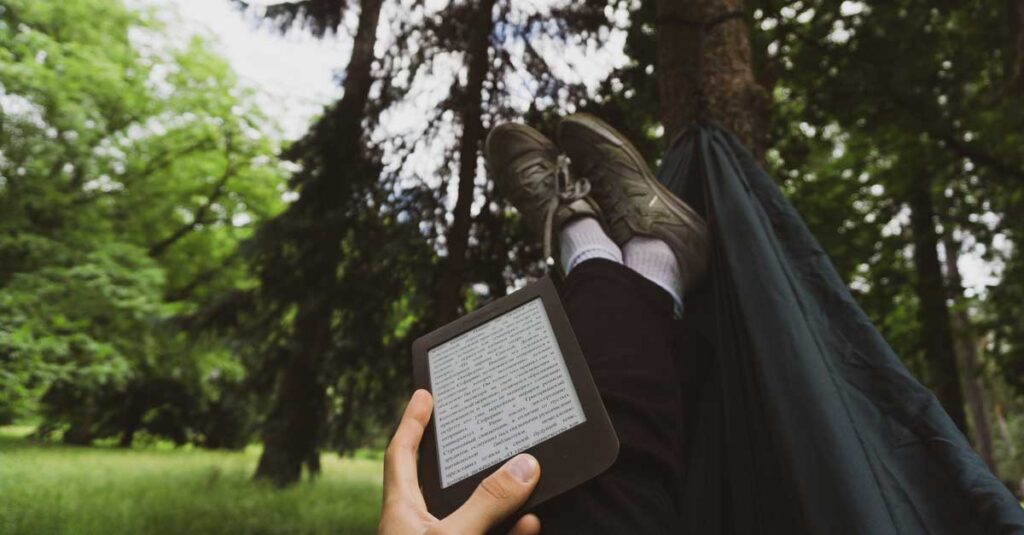
Color vs. Black
Another key difference between LCD screens and e-ink based screens is that the former can easily show colors while the latter are mostly black and white (though new e-ink devices such as the Kaleido, do project color images).
If you are reading romance or another kind of novel, you will probably be just fine with a black and white ebook reader. But if you have small children that will use it to read children’s books, or if you are reading comic books, then color should probably be an important factor.
Front-Lit Display (aka Backlighting)
While often called backlighting, this feature actually consists of front small led lights that illuminate the screen.
It can be very handy when reading in the night or when a room isn’t luminated enough.
Battery Life
There is nothing more frustrating than an ebook reader that is out of power a few pages before you finish reading the book.
LCD screen-based eReaders have shorter battery life. Also sophisticated e-readers with many features also consumes a lot of battery.
If you are planning on traveling with limited access to electric sockets, better buy a simple ebook e-ink reader.
Here’s a tip: Wifi consumes a lot of battery so just turn it off for longer battery life.
Bookshop Size
Each manufacturer provides access to a paid online bookstore from which you can buy and download ebooks to your E-reader.
Barnes & Noble is considered to be the largest electronic bookshop with over 2.5 million eBooks, magazines and newspapers.
Next is Kindle’s eBook store that provides more than 1 million different books to choose from, and an additional 400 magazines.
There are many other electronic bookshops in the market as well. Some of the models are more open to buying from other bookshops than the designated one, while others are more closed.
Free Books
eReaders that support the “epub” format are great because you can then download free books from websites like Project Gutenberg and upload them to your reader.
Some readers don’t support “epub”, but support other formats like “mobi”. You can then download a file converter like “Calibre” and convert the “epub” ebook to “mobi” ebook.
Support in Foreign Languages:
While a big portion of books are written in Latin letters, there are quite a bit of books in other languages that require different letters and even different writing directions.
Support in RTL (right to left) languages such as Hebrew and Arabic, isn’t straightforward and not all devices will work with ebooks written in these languages.
This problem is less common in LCD-based screens that are equipped with high-end technology such as android-based operating system.
Currently, the following devices support RTL languages:
Amazon Kindle (3rd generation and above), PocketBook devices (using FBreader), PAGEone by Next Papyrus, Rooted Nook Simple Touch with Android reading app, Rooted Sony PRS-T1 with Android reading app, Onyx Boox X61S (using FBReader), Spring Design Alex.
These devices will not support RTL languages:
Sony Readers, Nook Readers, Kobo Readers, FBReaderJ for Android, Kindle (before the third generation while using valid Hebrew mobi file), BeBook, Foxit eSlick,iRex, JetBook, CyBook by Bookeen, Aluratek eReaders, Aldiko version 2
Your opinion is important to us!
Do you have more suggestions on how to choose an e-reader? Let us know in the comments bellow or contact us!
